uni-app开发抖音小程序的一些注意事项
2023-10-04
抖音开发者平台已经逐步替代原有的字节跳动开发者平台,同时推出了新版的小程序开发工具。

uni-app运行模拟器更新为【抖音开发者工具】,如图:
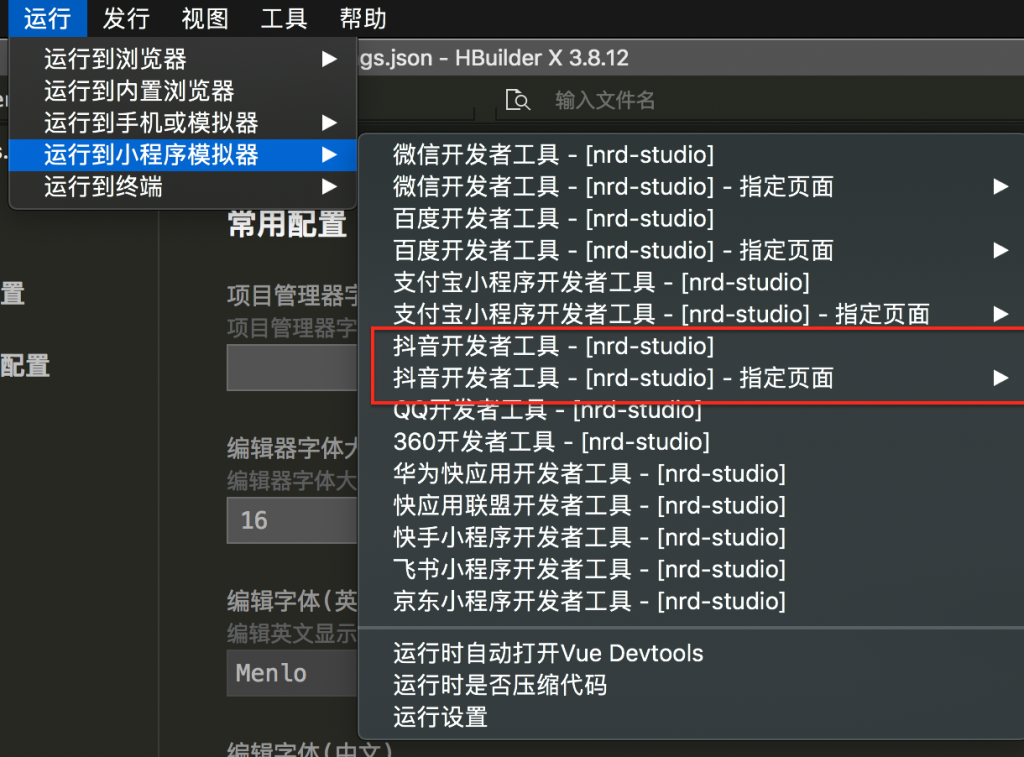
用uni-app开发抖音小程序,通常用Lite Mode模式,不建议在开发者工具中直接修改项目代码。
在提审时,可以使用默认模式,主要是使用【审核预检】功能,帮助我们提前规避审核被拒的风险。
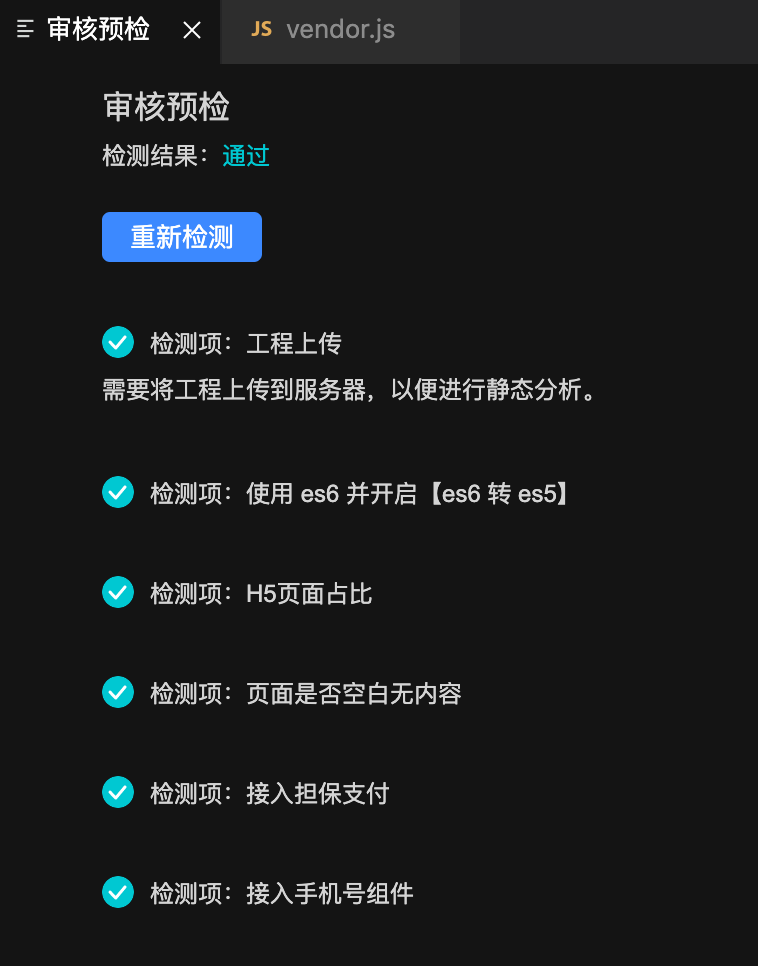
当然,也可以在提交代码时,勾选预检选项,如图:
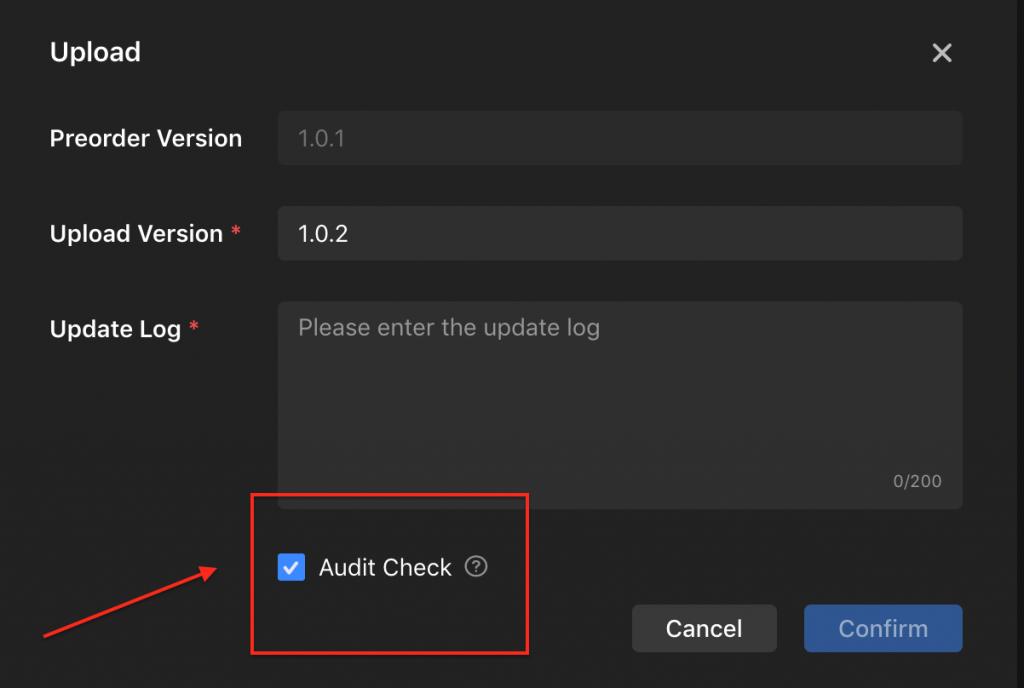
uni-app生成的抖音小程序项目路径:unpackage/dist/dev/mp-toutiao/***
对于已经进行中的项目,用抖音开发者工具直接导入这个路径的项目,就能够愉快调试。
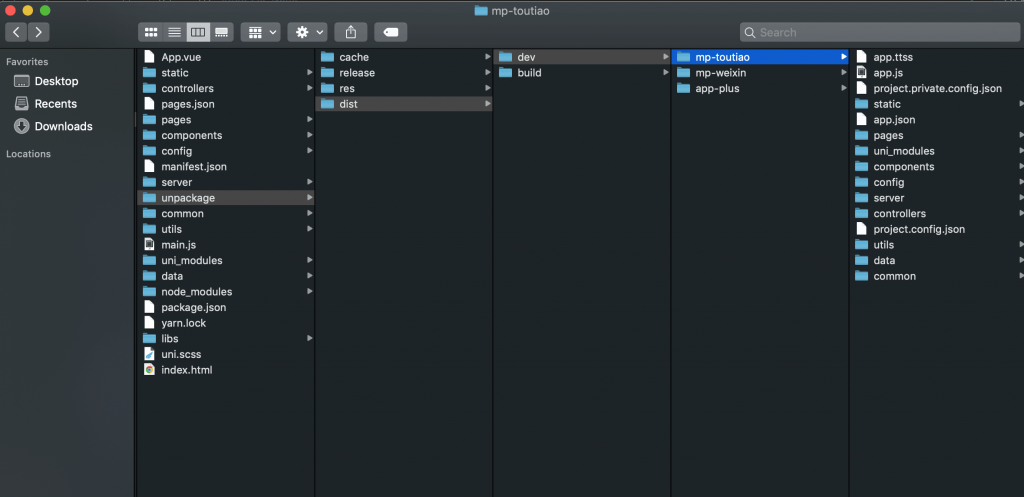
(版权归cpury.com所有,转载请注明出处。)