ZRender绘制空心圆环的方法
2023-11-13
ZRender绘制空心圆环,推荐使用zrender.Circle,设置边框lineWidth,设置填充样式为 fill: ‘none’。
完整示例:
const opt = {
shape: {
cx: 0,
cy: 0,
r: 30 // 半径
},
style: {
stroke: '#3f94ef', // 边框颜色
lineWidth: 2, // 边框宽度
fill: 'none' // 填充样式
},
};
const circle = new zrender.Circle(opt);最关键的是填充样式,需要指定为’none‘,因为默认值为‘#000‘。
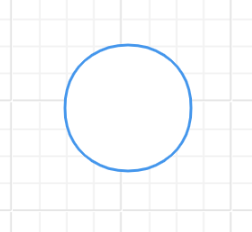
这样的圆环中间区域会穿透事件,触发下一层元素。
(版权归cpury.com所有,转载请注明出处。)