echarts-for-react图表组件实现百分比自适应宽度
2023-03-31
echarts-for-react新版本中已经有属性autoResize,默认值为true,用于自动计算尺寸。
然而实际使用时,初始化过程中好像还是不能用百分比宽度,设置100%时依旧会被转为100px。
猜测原因在初始化DOM时,提前渲染canvas,以致无法获取容器宽度。
笔者推荐一种解决方法,用API方式手动调整尺寸。
echartRef.current.getEchartsInstance().resize();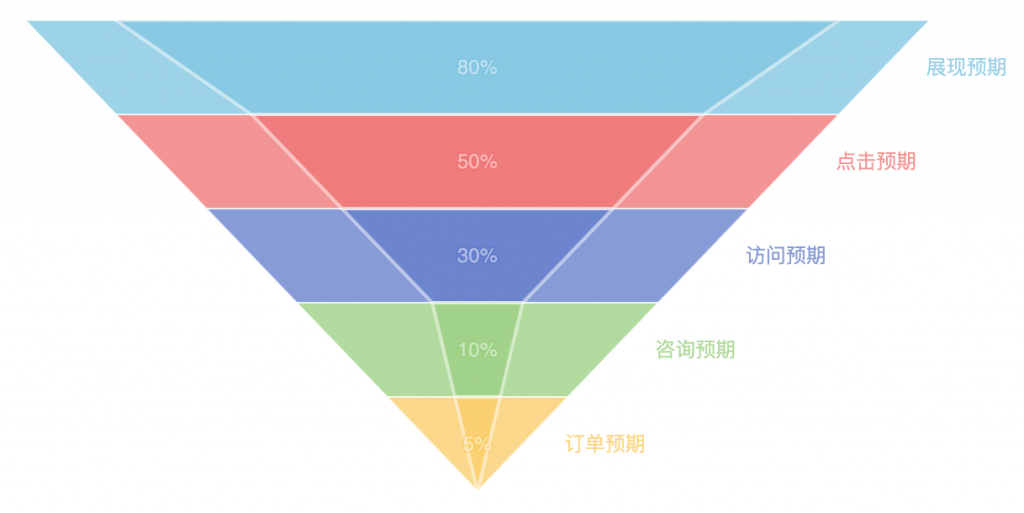
完整组件示例:
import React, { useRef, useEffect } from 'react';
import ReactECharts from 'echarts-for-react';
import styles from './styles.less';
export default function BarBaseData(props) {
const echartRef = useRef();
useEffect(() => {
echartRef.current.getEchartsInstance().resize();
}, []);
const option = {
title: {
text: '关系链'
},
tooltip: {},
legend: {
data: ['数量']
},
xAxis: {
data: ['1', '2', '3', '4', '5', '6', '7+']
},
yAxis: {},
series: [{
name: '数量',
type: 'bar',
data: [1, 2, 4, 5, 6, 7, 8]
}]
};
return (
<>
<div className={styles.wrap}>
<ReactECharts
ref={echartRef}
option={option}
style={{ height: 400 }}
opts={{ locale: 'FR' }}
/>
</div>
</>
)
}其中父容器样式最好也设置宽度100%,组件本身只设置高度就行。
(版权归cpury.com所有,转载请注明出处。)